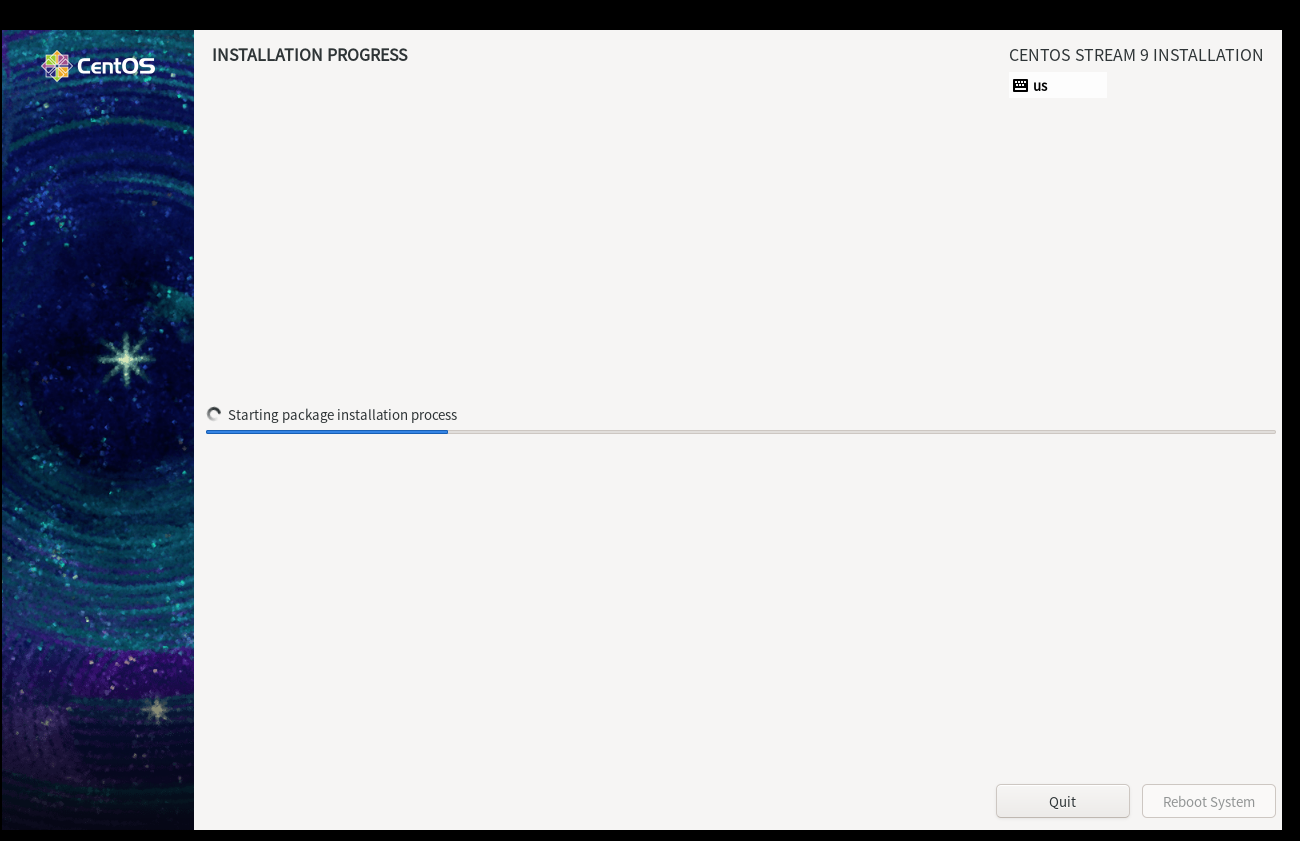centos是一款好用的linux, 跟Ubuntu的最大区别(我个人认为)是,ubuntu无法直接使用root用户。centos则是可以。这样对于很多需要root下运行的命令,使用 asdf安装时,不好用。所以索性就直接安装centos了。
下载iso;
https://www.centos.org/centos-stream/
这里需要注意的是, centos 分成老版本 centos linux (7 以下) 和 新版本 centos stream(8..9...)
centos linux都是以 red hat enterprise linux ( RHEL) 作为基础班,魔改而来。所以centos linux向下兼容 RHEL
而centos stream 则是在RHEL 的开元版本基础上做的修改,所以就不再兼容RHEL了。
在vmware中,加载该iso,
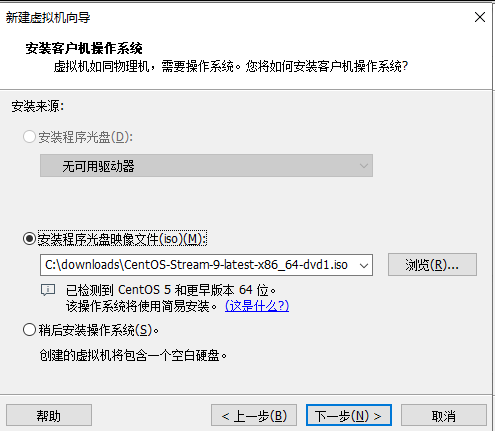
一系列的设置硬件后,
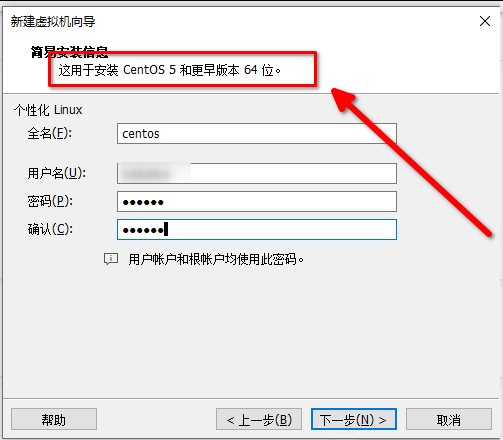
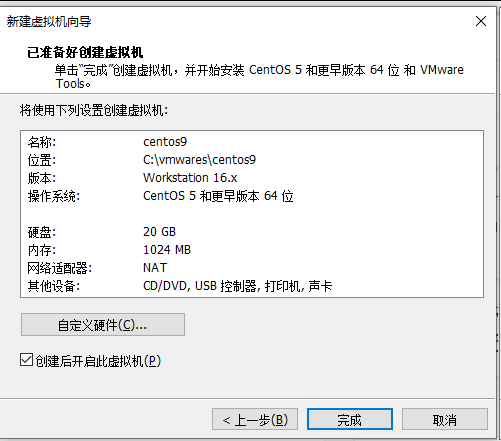
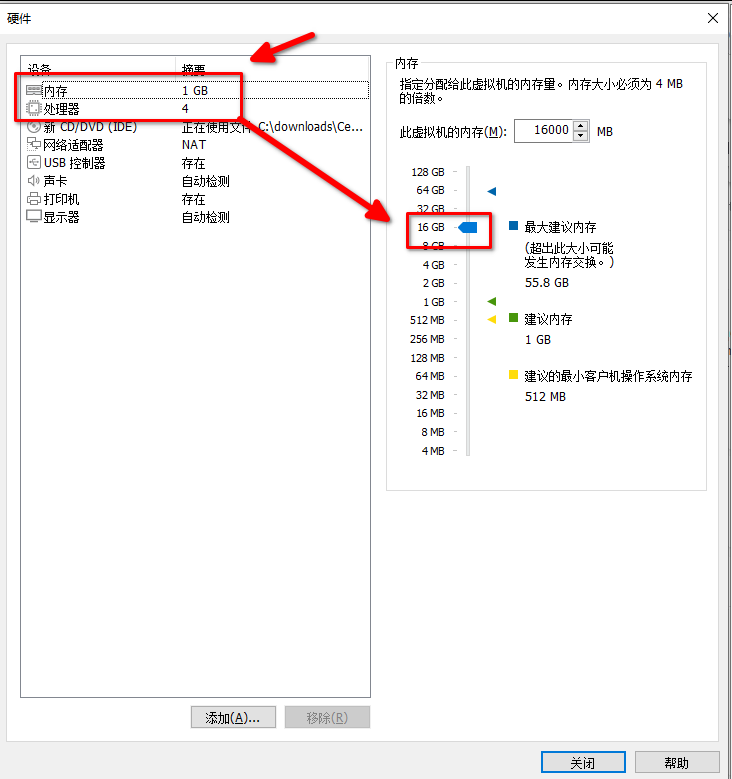
就进入到了:
1. 语言选择页面。 果断 english
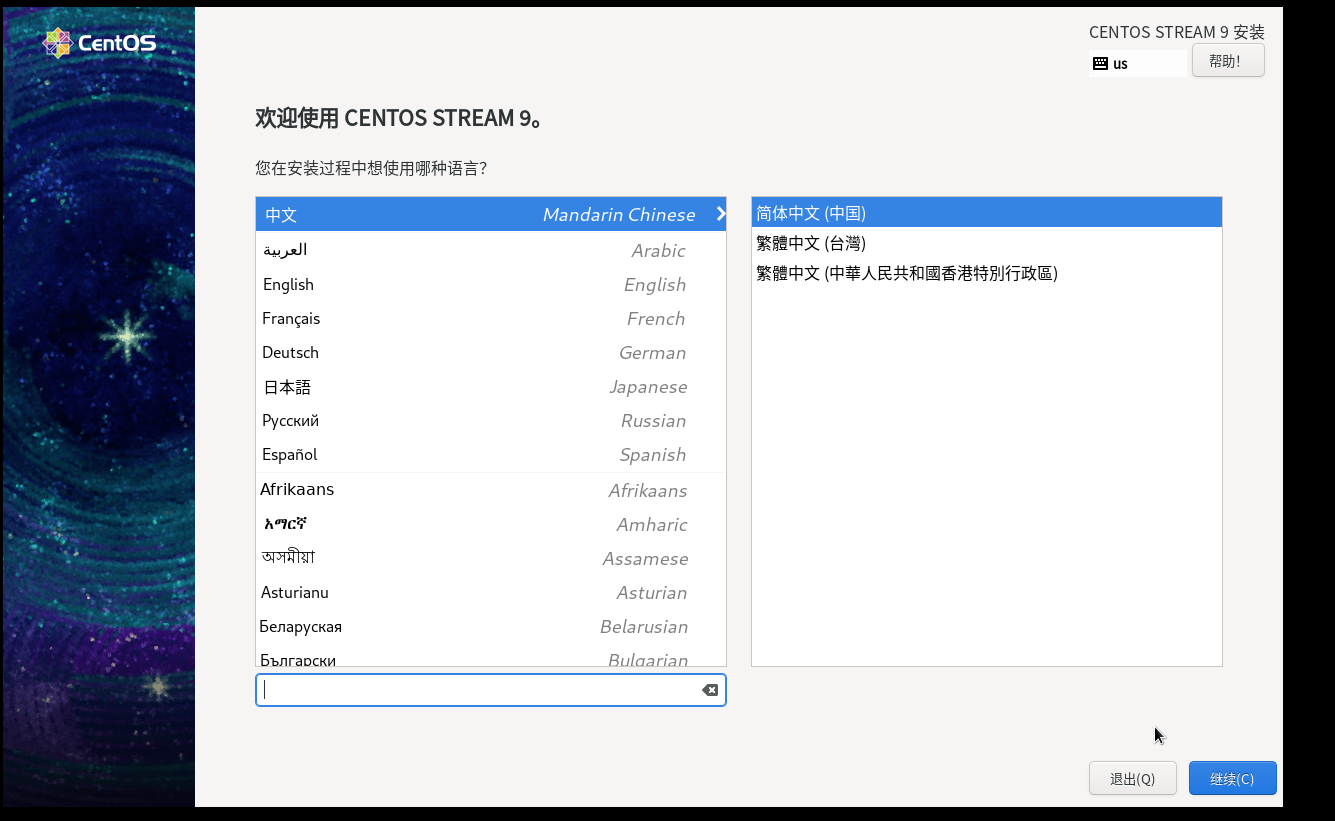
2.设置密码,硬盘等。 图中哪里有红字,就点击哪里。
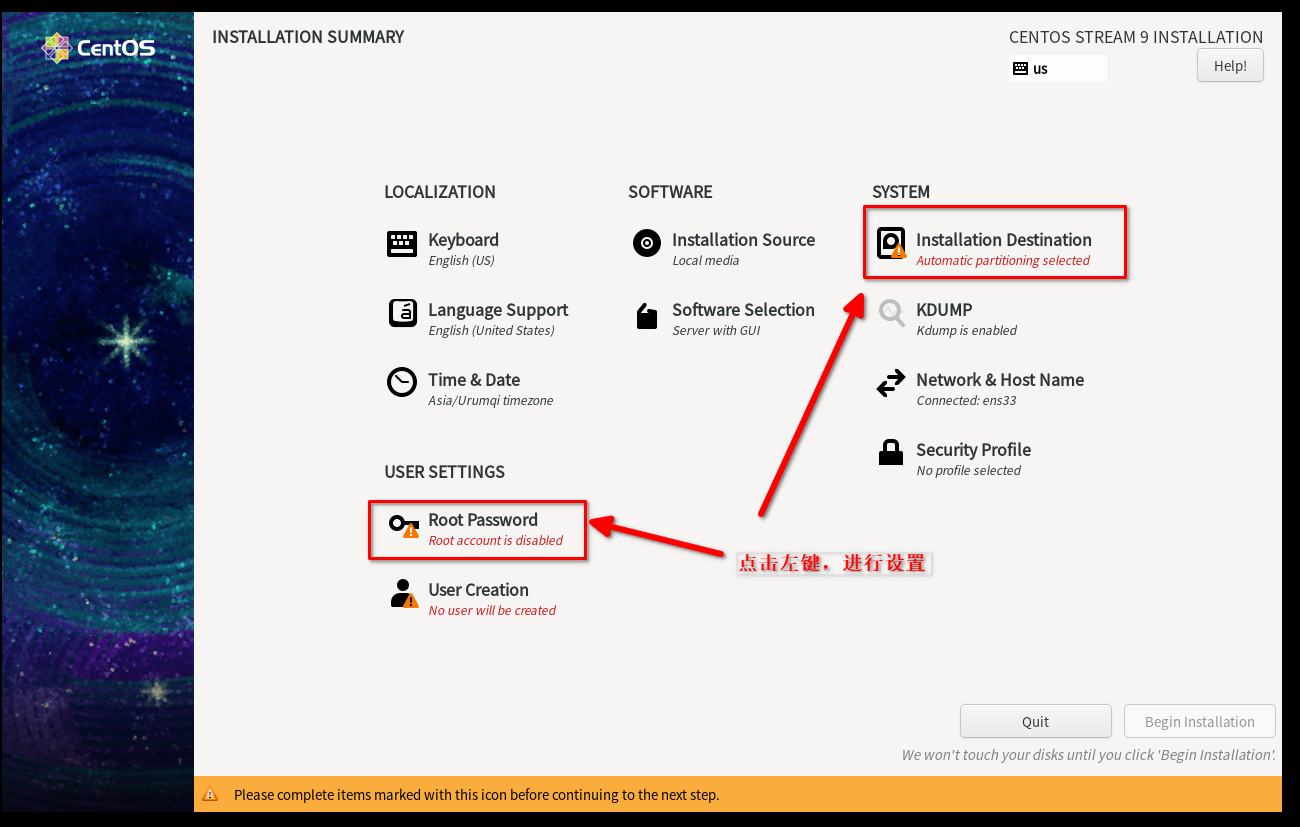
设置好之后,点击左上角的 Done.
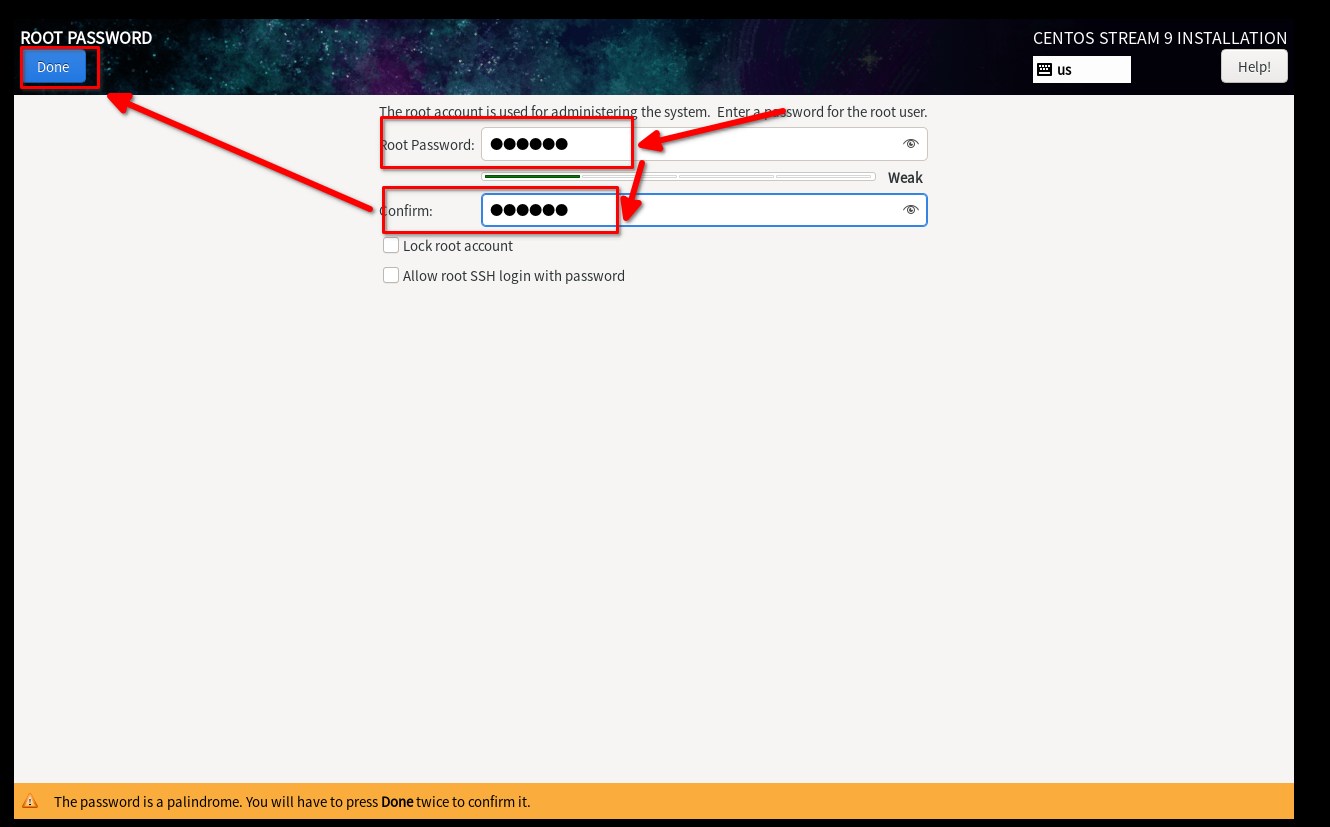
都设置好后,点击下一步
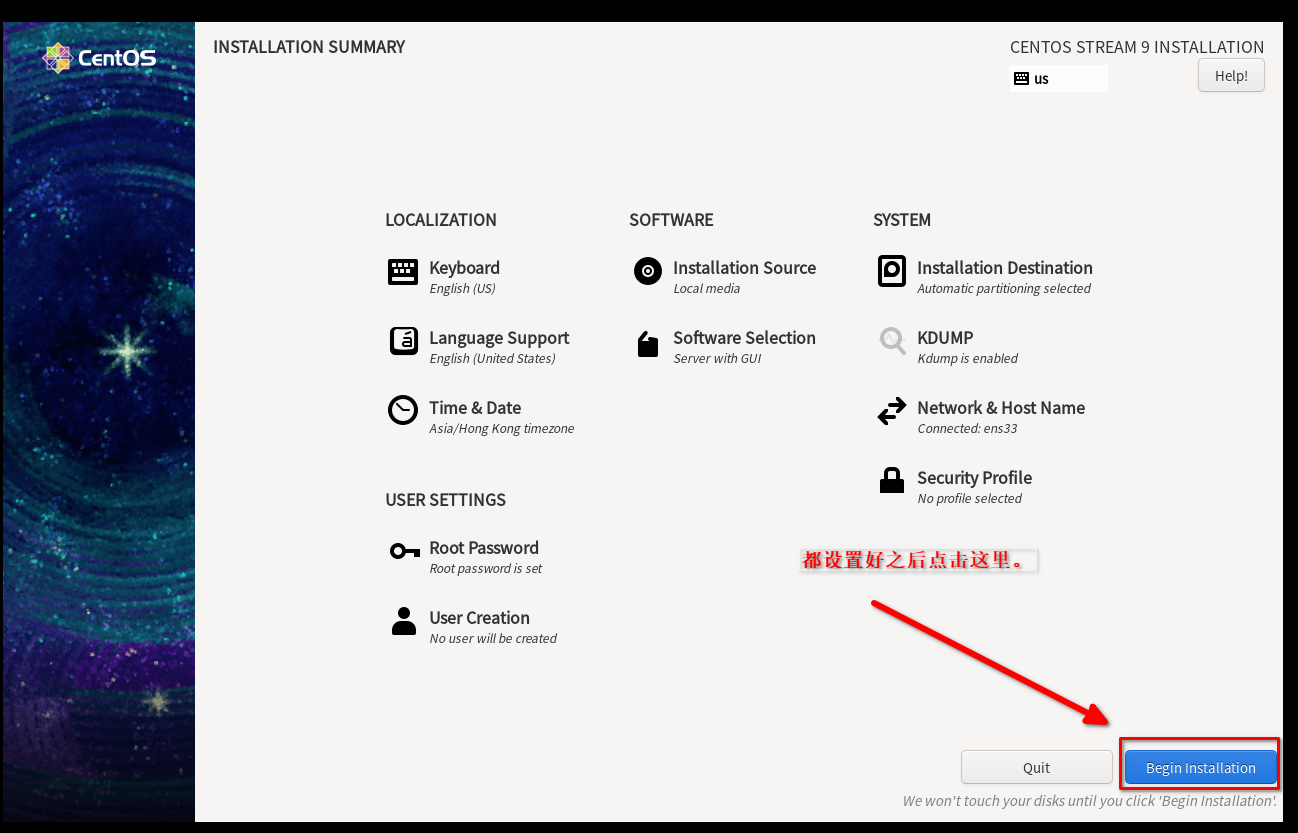
然后就可以看到: