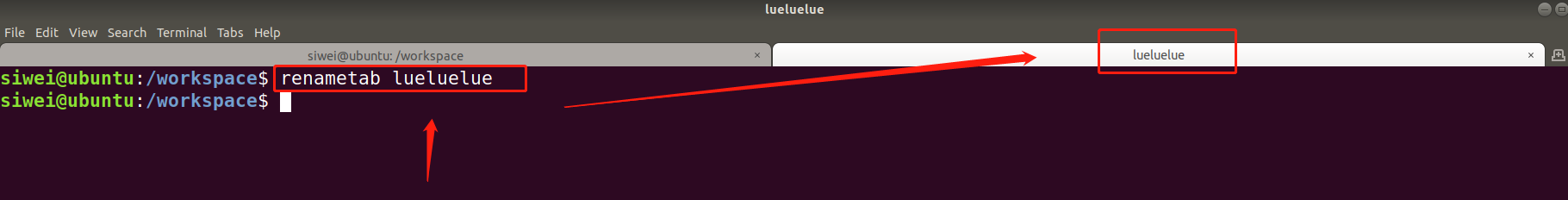refer to: https://askubuntu.com/questions/636944/how-to-change-the-title-of-the-current-terminal-tab-using-only-the-command-line
工作开发多了,会发现tab的数量太多, 如果能设置各种标签的名字就好了
这方面 windows terminal preview就很好, 不但能设置名称,还能设置颜色
1. 修改 ~/.bashrc
function renametab() { if [[ -z "$ORIG" ]]; then ORIG=$PS1 fi TITLE="\[\e]2;$*\a\]" PS1=${ORIG}${TITLE} }
2. renametab lueluelue
就可以看到效果了