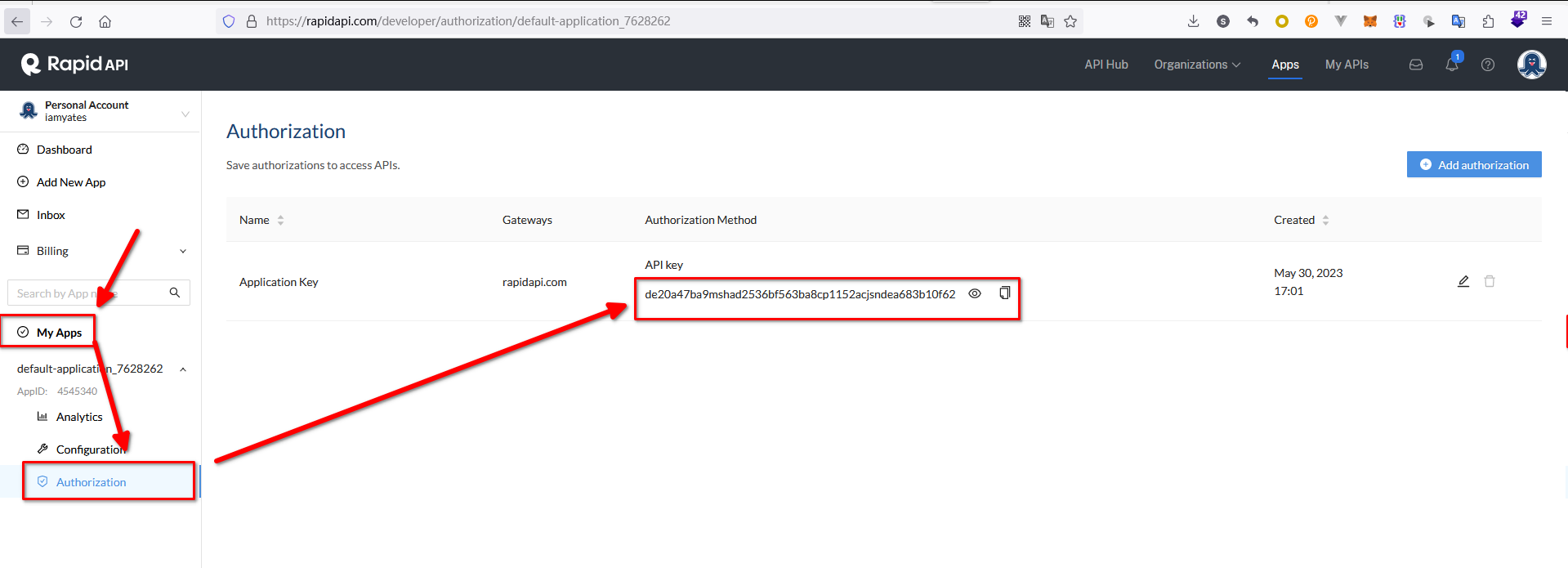refer to:
https://rapidapi.com
1. 打开网址
2. 正常注册(会发送个邮件)
3. 创建项目:
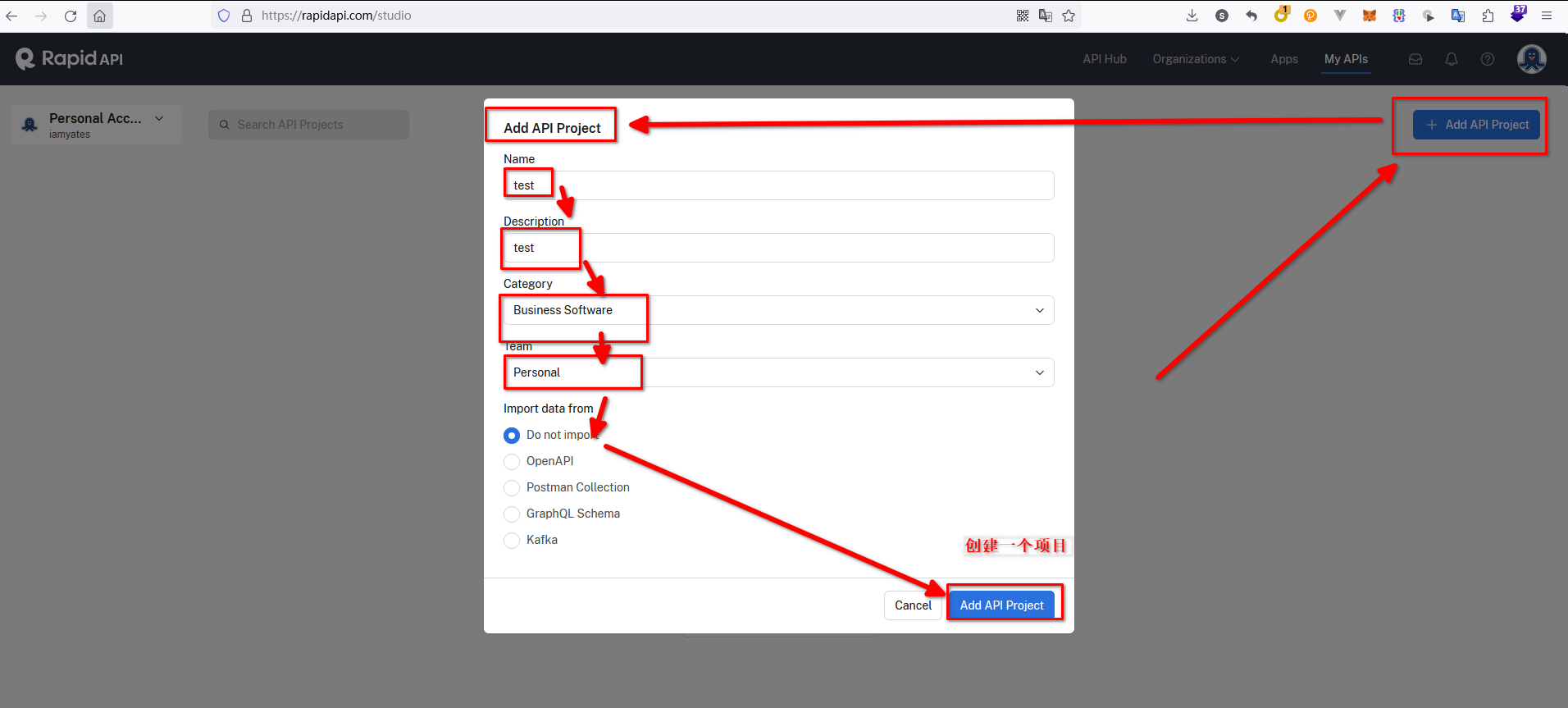
4. 打开这个网址:
https://rapidapi.com/OSoMe/api/botometer-pro
5. 把它订阅到刚才创建的项目中,如下图:
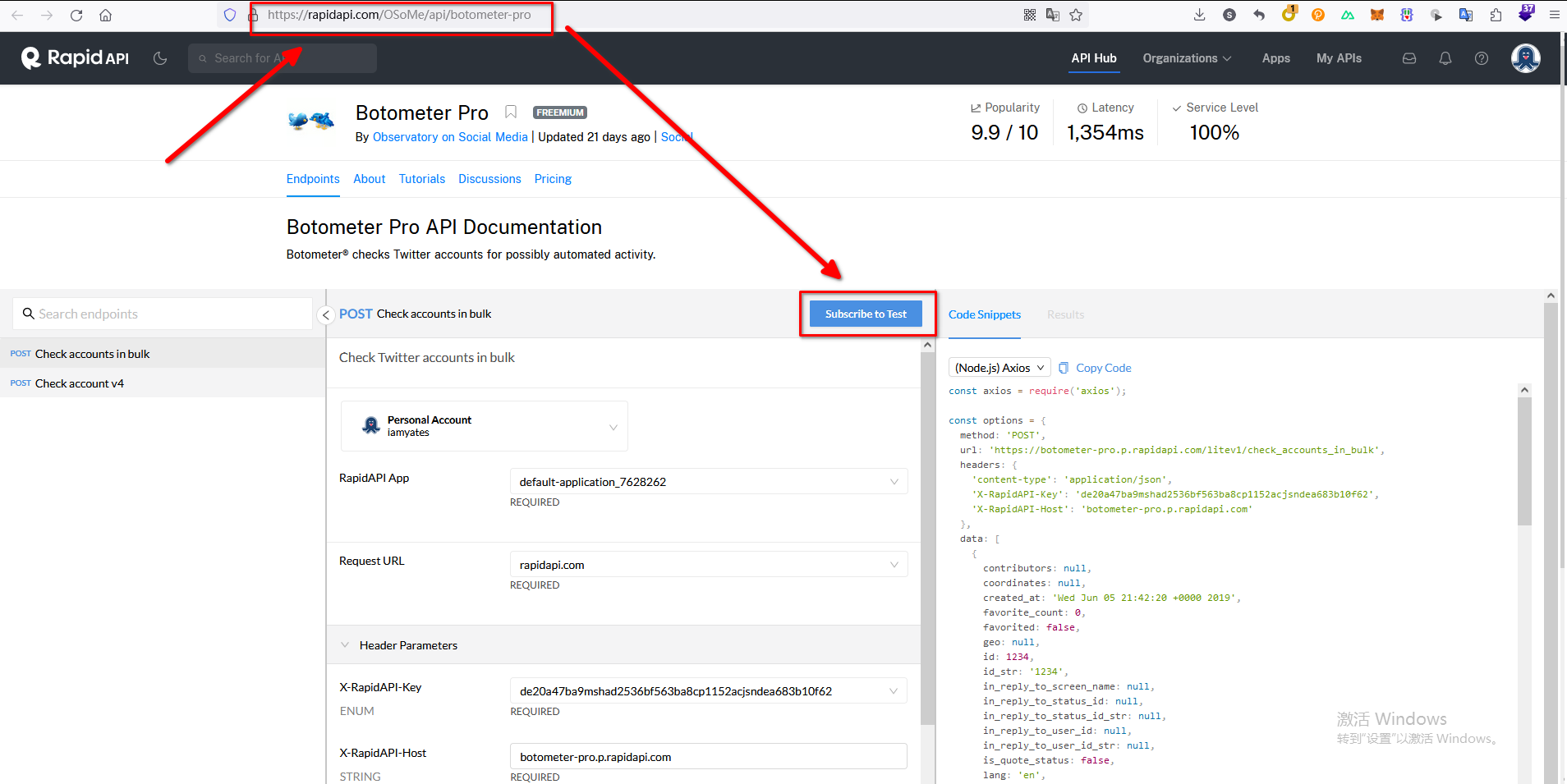
6. 需要信用卡付费,所以这里需要选择 free版本的。
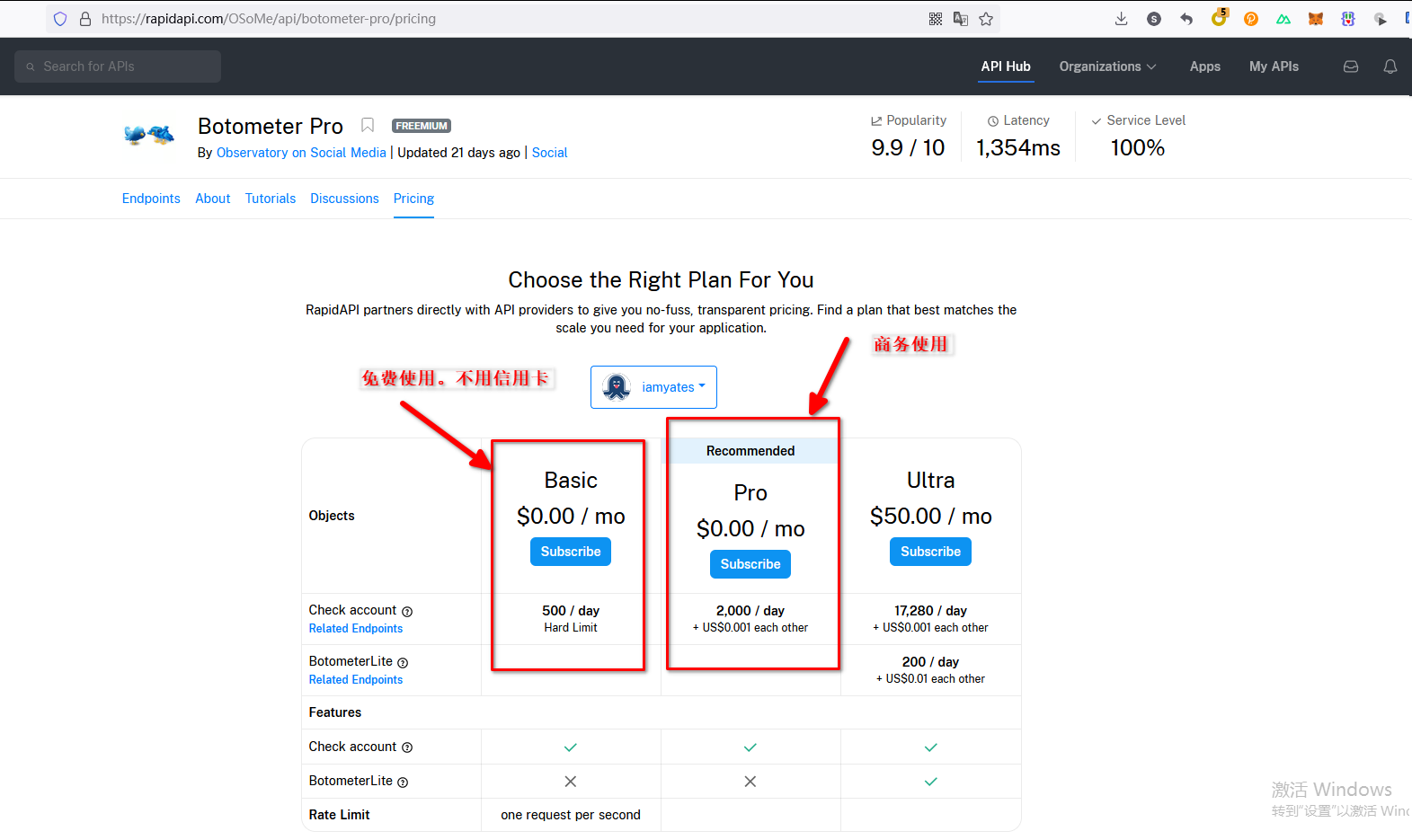
7. 提示操作成功
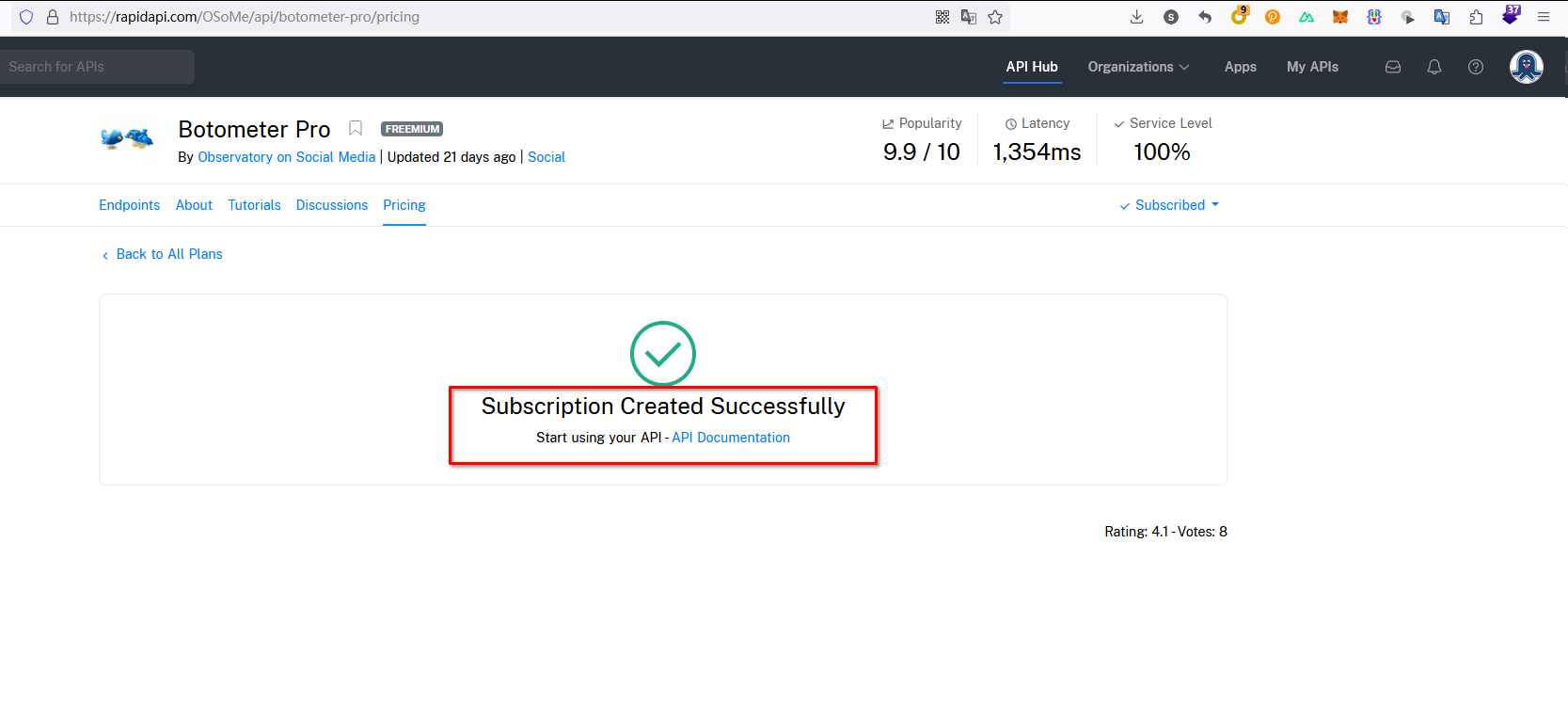
8. 查看自己的API KEY:
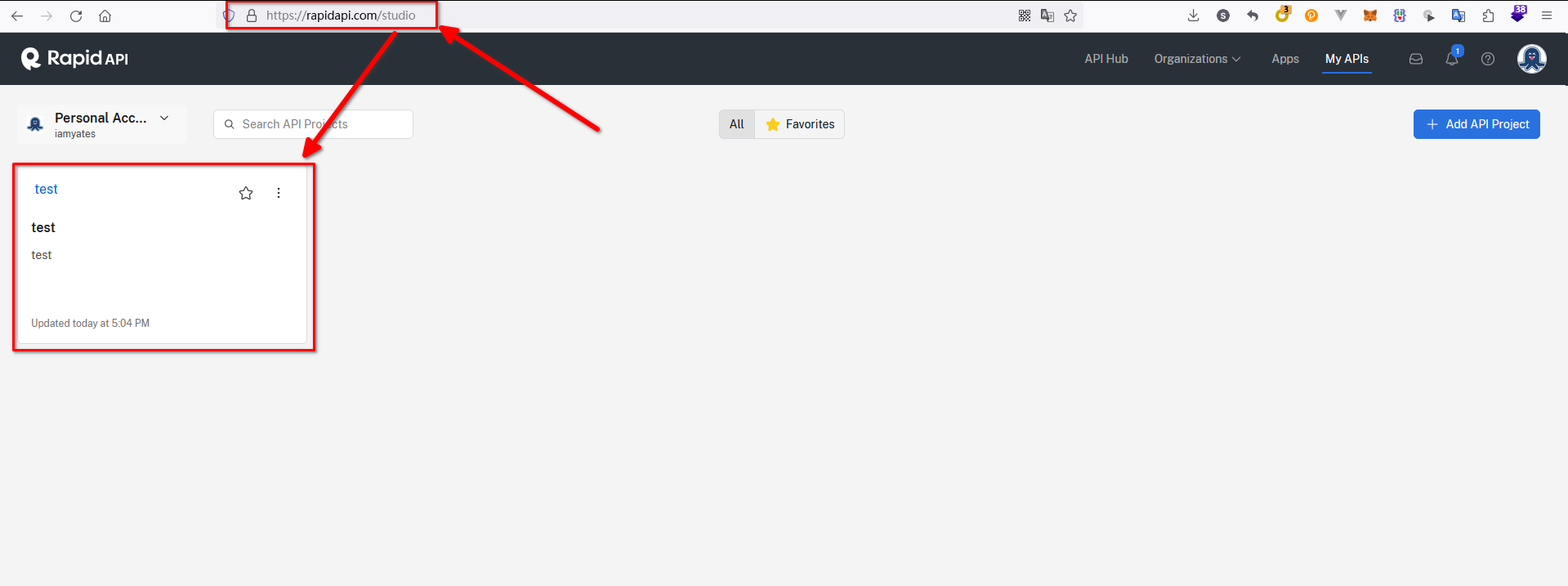
9. 进入到项目中,就可以看到了。
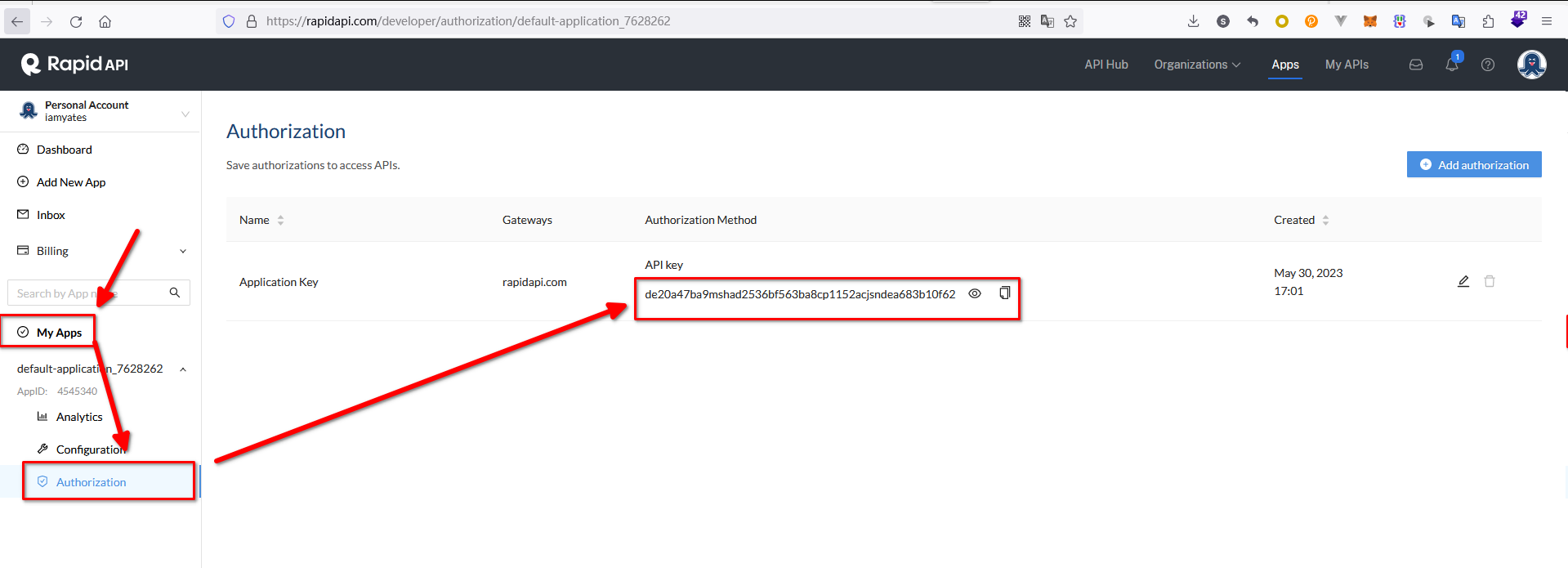
refer to:
https://rapidapi.com
1. 打开网址
2. 正常注册(会发送个邮件)
3. 创建项目:
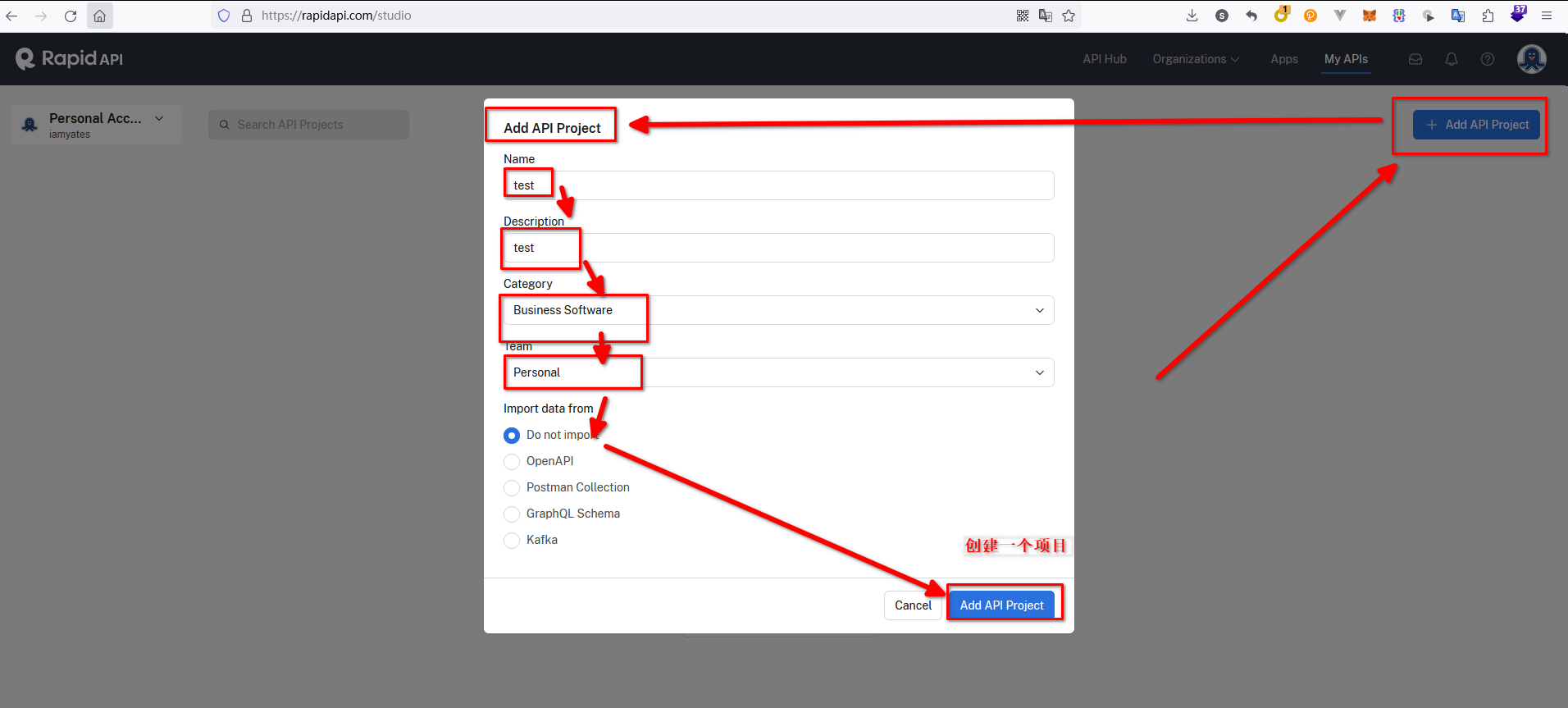
4. 打开这个网址:
https://rapidapi.com/OSoMe/api/botometer-pro
5. 把它订阅到刚才创建的项目中,如下图:
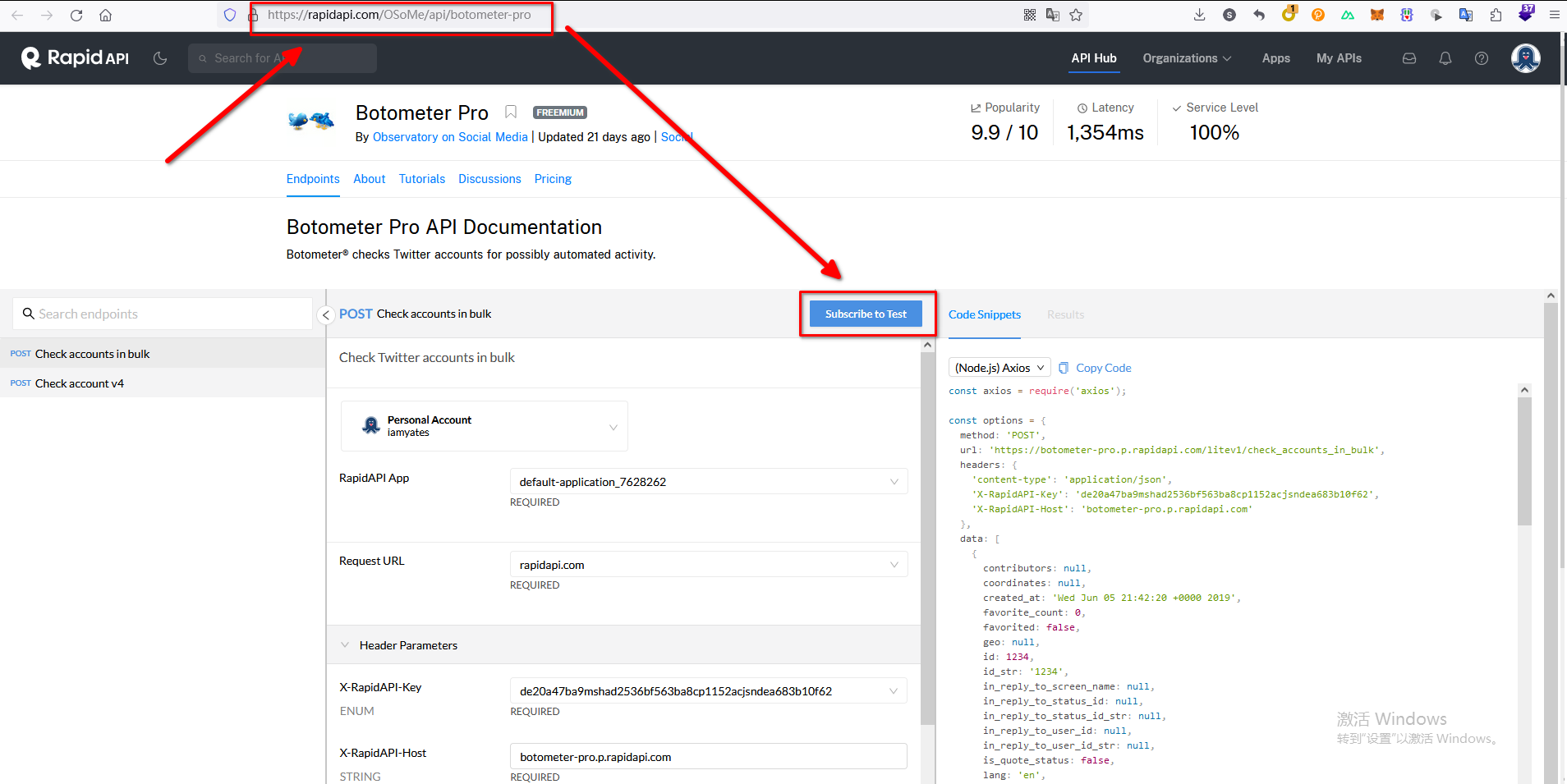
6. 需要信用卡付费,所以这里需要选择 free版本的。
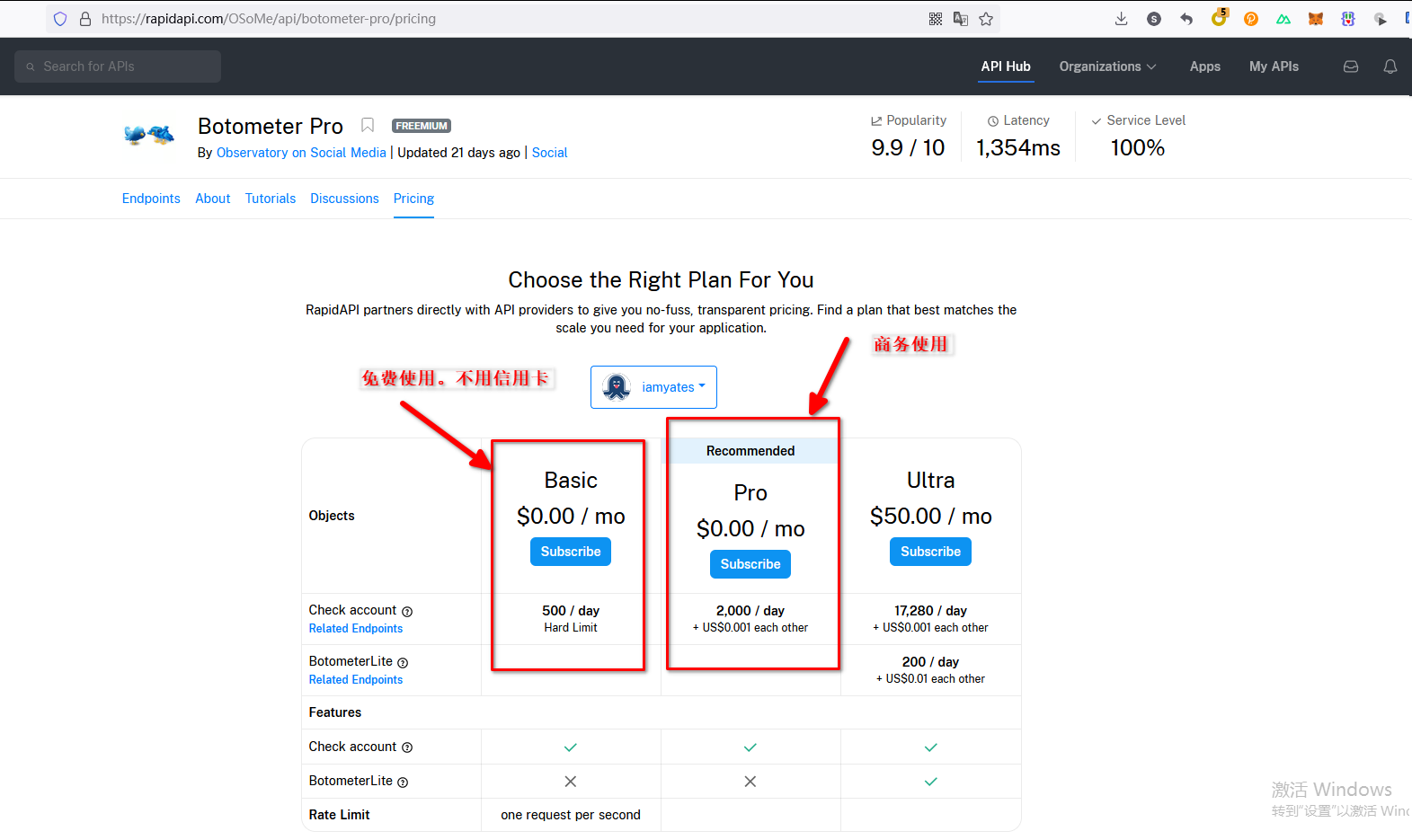
7. 提示操作成功
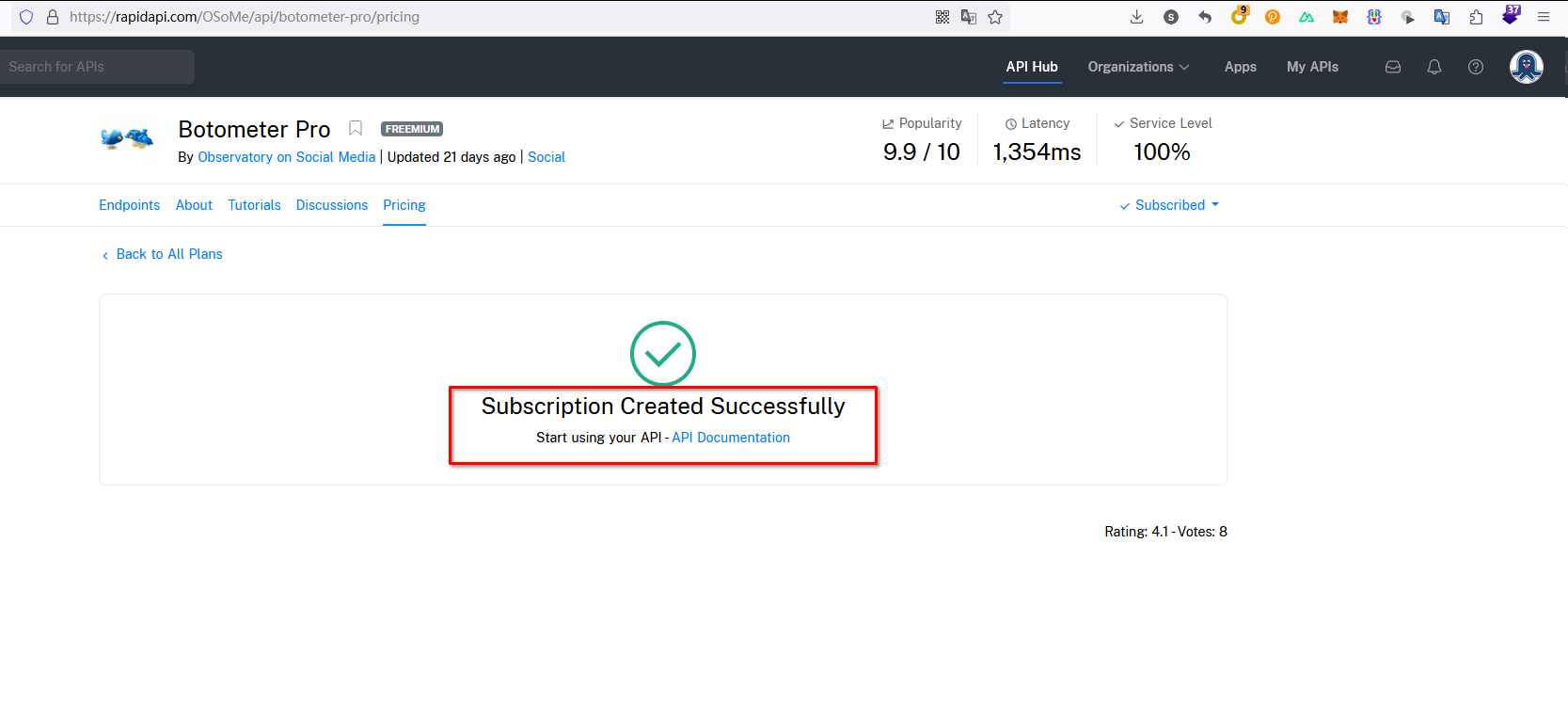
8. 查看自己的API KEY:
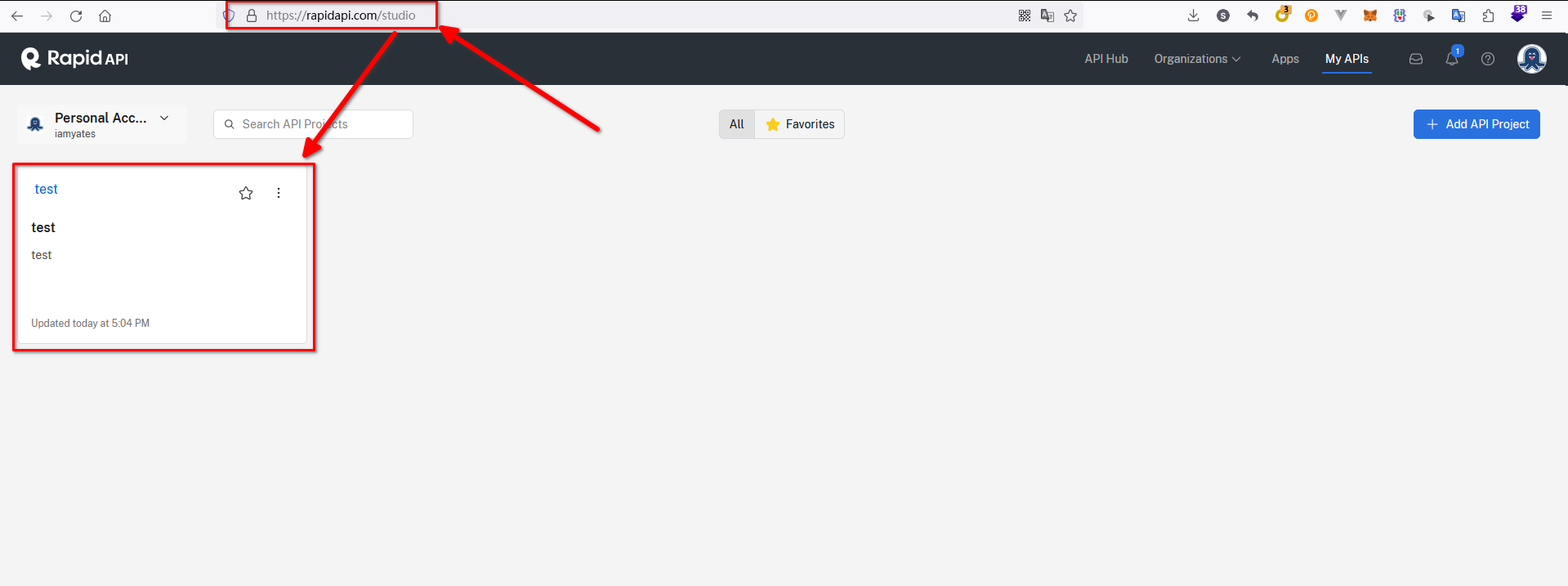
9. 进入到项目中,就可以看到了。